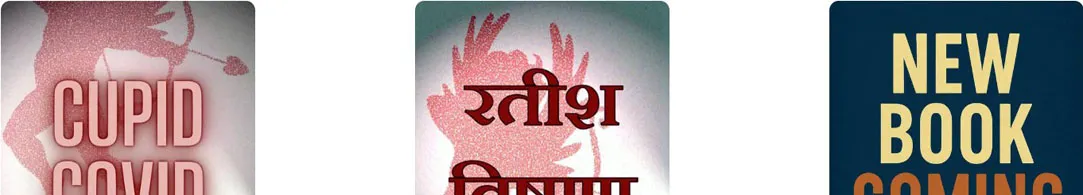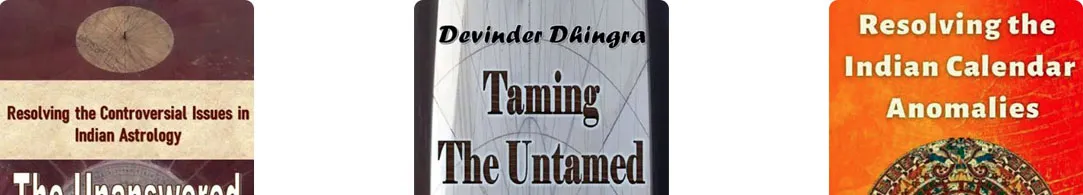Devinder Dhingra
Literary Books
Get Guidance
Astrology Service
Are you in trouble? Are you curious to know about what your stars have to say on your current situation or otherwise? If the answer is 'yes' and you are seeking an astrology consultation, you may raise your request here.
Devinder Dhingra
Astrology Books
Get in Touch
Subscribe
Contact Us
Send us a message at the email address given below or fill the contact form for any feedback or suggestions. We're committed to serve you the best.
 author@ddplanet.in
author@ddplanet.in Gurugram, India
Gurugram, India